Now you can download BitDefender Antivirus for free of charge, BitDefender offers security software solutions with excellent performance. You can use BitDefender Online Scanner, Free and effective malware cleanup directly from your browser.One major advantage of BitDefender Online Scanner is that you can use it without having to uninstall your existing data security product.
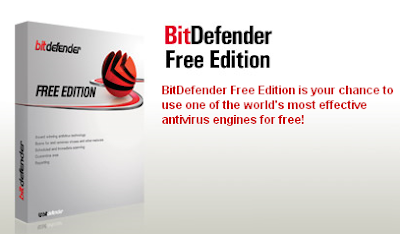
Incorporating the BitDefender award-winning scanning engines, BitDefender Online Scanner is an on-demand antivirus and antispyware tool that shows how safe your PC is. Accessible from your browser, it will scan and automatically clean the system memory, all files and drives' boot sectors.
Features and Benefits:
Virus scanning and removal
On demand scanning - Powerful scan engines ensure detection and removal of all viruses in the wild every time you need it.
Scheduled scanning
The Scheduler lets you plan ahead, and schedule full system/drive scans in the off hours, when you won’t be using your computer.
Immediate scanning
With just a right click you can check your files and folders.
Quarantine
By isolating the infected files in quarantine, the risk of getting infected diminishes. You also have the possibility to send these files for further analysis to BitDefender Labs.
Reports
When launching a scan you may choose to create a report file where you can see statistics about the scan process.
System Requirements
Windows XP with Service Pack 2 (32/64 bit) or higher
* 800 MHz or higher processor
* 256 MB of RAM Memory (512 MB recommended)
* 170 MB available hard disk space (200 recommended)
Windows Vista (32/64 bit) and Windows Vista SP1
* 800 MHz or higher processor
* 512 MB of RAM Memory (1 GB recommended)
* 170 MB available hard disk space (200 recommended)
Windows Home Server
* 800 MHz or higher processor
* 512 MB of RAM Memory (1 GB recommended)
* 170 MB available hard disk space (200 recommended)
by------@j@y
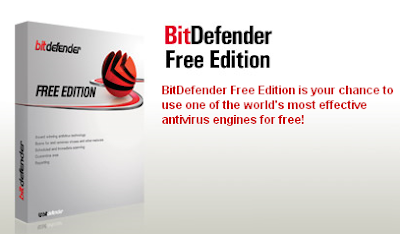
Incorporating the BitDefender award-winning scanning engines, BitDefender Online Scanner is an on-demand antivirus and antispyware tool that shows how safe your PC is. Accessible from your browser, it will scan and automatically clean the system memory, all files and drives' boot sectors.
BitDefender Free Antivirus Download For you PC: BitDefender Free Edition is your chance to use one of the world's most effective antivirus engines for free!
BitDefender Free Edition uses the same ICSA Labs certified scanning engines found in other BitDefender products, allowing you to enjoy basic virus protection for no cost at all.
BitDefender Free Edition is an on-demand virus scanner, which is best used in a system recovery or forensics role. If you are on an "always-on" Internet connection, we strongly advise you to consider using a more complex antivirus solution.
Download BitDefender Free Version
BitDefender Free Edition uses the same ICSA Labs certified scanning engines found in other BitDefender products, allowing you to enjoy basic virus protection for no cost at all.
BitDefender Free Edition is an on-demand virus scanner, which is best used in a system recovery or forensics role. If you are on an "always-on" Internet connection, we strongly advise you to consider using a more complex antivirus solution.
Features and Benefits:
Virus scanning and removal
On demand scanning - Powerful scan engines ensure detection and removal of all viruses in the wild every time you need it.
Scheduled scanning
The Scheduler lets you plan ahead, and schedule full system/drive scans in the off hours, when you won’t be using your computer.
Immediate scanning
With just a right click you can check your files and folders.
Quarantine
By isolating the infected files in quarantine, the risk of getting infected diminishes. You also have the possibility to send these files for further analysis to BitDefender Labs.
Reports
When launching a scan you may choose to create a report file where you can see statistics about the scan process.
System Requirements
Windows XP with Service Pack 2 (32/64 bit) or higher
* 800 MHz or higher processor
* 256 MB of RAM Memory (512 MB recommended)
* 170 MB available hard disk space (200 recommended)
Windows Vista (32/64 bit) and Windows Vista SP1
* 800 MHz or higher processor
* 512 MB of RAM Memory (1 GB recommended)
* 170 MB available hard disk space (200 recommended)
Windows Home Server
* 800 MHz or higher processor
* 512 MB of RAM Memory (1 GB recommended)
* 170 MB available hard disk space (200 recommended)
by------@j@y
0 comments:
Post a Comment